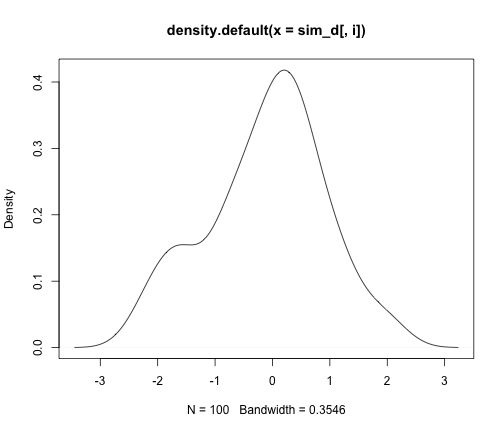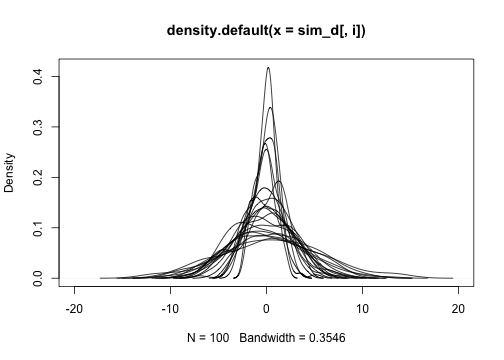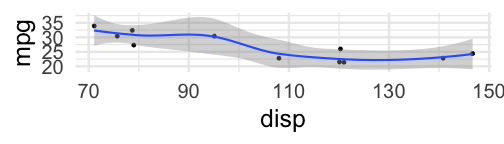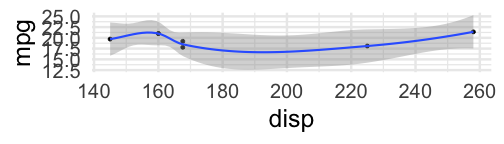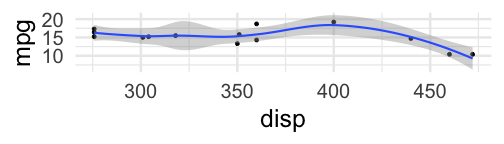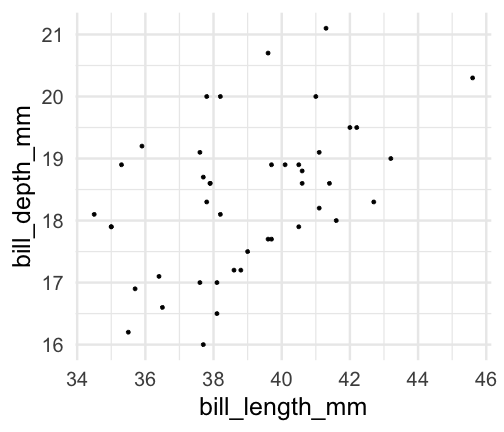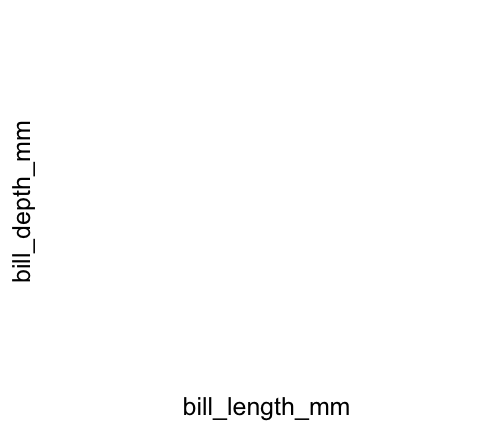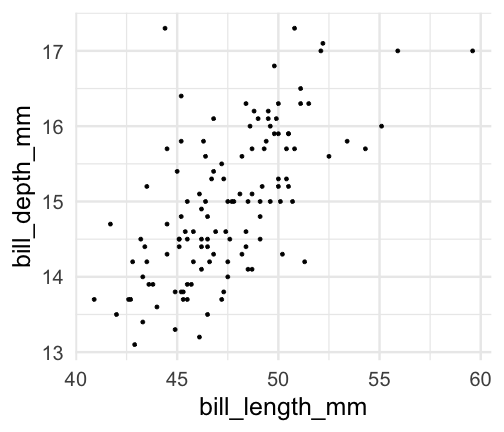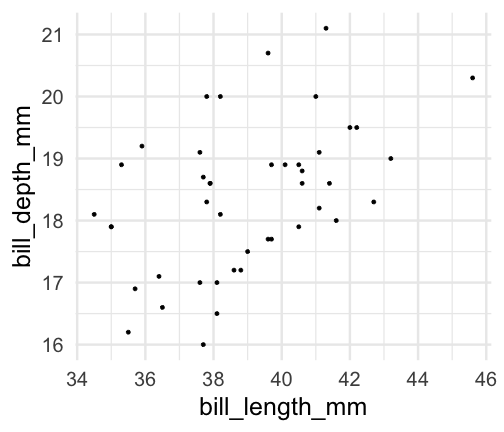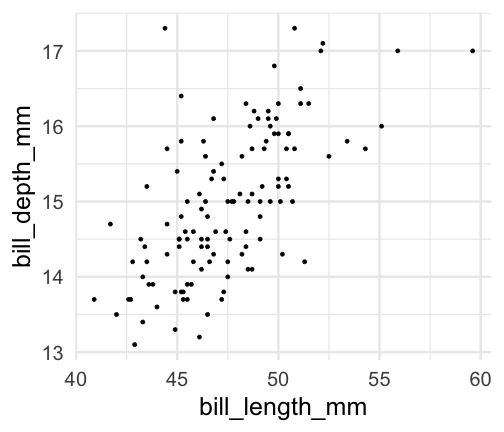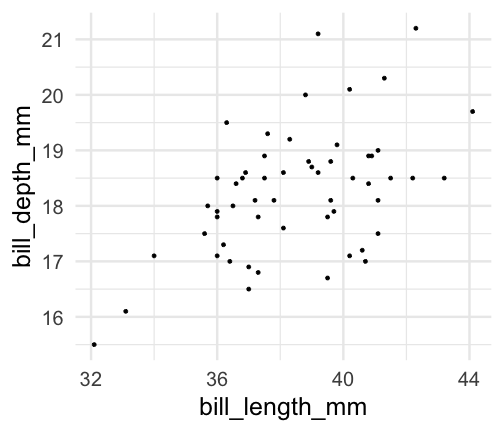Intro to Base R iterations
And Lab 1
Daniel Anderson
Week 2
Basic overview: for loops
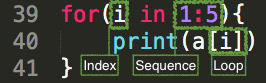
a <- letters[1:26]a## [1] "a" "b" "c" "d" "e" "f" "g" "h" "i" "j" "k" "l" "m" "n" "o" "p" "q" "r" "s" "t" "u"## [22] "v" "w" "x" "y" "z"for(i in 1:5){ print(a[i])}## [1] "a"## [1] "b"## [1] "c"## [1] "d"## [1] "e"Note these are five different character scalars (atomic vectors of length one). It is NOT a single vector.
Avoid the 1 0 problem
means <- c()out <- rep(NA, length(means))for (i in 1:length(means)) { out[i] <- rnorm(10, means[i])}## Error in rnorm(10, means[i]): invalid argumentsseq_* version
means <- c()out <- rep(NA, length(means))for (i in seq_along(means)) { out[i] <- rnorm(10, means[i])}Basically, the loop is just not executed.
Another example
Say we wanted to simulate 100 cases from random normal distribution, where we varied the standard deviation in increments of 0.2, ranging from 1 to 5
Hopefully this is a relatable example, but if not, that's okay - focus on the process.
First, specify a vector standard deviations
increments <- seq(1, 5, by = 0.2)Another example
Say we wanted to simulate 100 cases from random normal distribution, where we varied the standard deviation in increments of 0.2, ranging from 1 to 5
Hopefully this is a relatable example, but if not, that's okay - focus on the process.
First, specify a vector standard deviations
increments <- seq(1, 5, by = 0.2)- Next, allocate a vector. There are many ways I could store this result (data frame, matrix, list). I'll do it in a list.
simulated <- vector("list", length(increments))Write for loop
for(i in seq_along(simulated)) { simulated[[i]] <- rnorm(100, 0, increments[i]) # note use of `[[` above}Now look at our vector
str(simulated)## List of 21## $ : num [1:100] -2.387 0.405 -1.599 -0.285 0.288 ...## $ : num [1:100] 0.298 0.433 -1.021 1.384 -0.323 ...## $ : num [1:100] 0.893 -1.799 -0.819 -1.11 -2.198 ...## $ : num [1:100] -0.332 1.067 -0.823 2.899 1.863 ...## $ : num [1:100] -2.568 -0.672 -0.244 -1.645 2.221 ...## $ : num [1:100] 2.4 -1.95 1.13 3.05 3.56 ...## $ : num [1:100] -2.978 0.798 2.212 2.15 -2.197 ...## $ : num [1:100] -0.211 -1.768 3.35 2.06 0.213 ...## $ : num [1:100] 0.718 -4.029 -1.093 0.417 -3.952 ...## $ : num [1:100] 0.632 3.084 -2.62 -1.282 -2.965 ...## $ : num [1:100] 2.1759 -0.4681 1.6349 -0.0809 -0.7611 ...## $ : num [1:100] 1.236 3.055 -2.575 -0.868 4.369 ...## $ : num [1:100] 0.7795 -1.0125 -6.465 0.0926 1.8629 ...## $ : num [1:100] 3.466 -1.245 0.496 3.67 -2.207 ...## $ : num [1:100] -2.712 -4.21 -3.686 -0.728 -0.142 ...## $ : num [1:100] 2.83 6.08 -3 4.29 4.18 ...## $ : num [1:100] 0.335 0.574 4.106 4.414 0.897 ...## $ : num [1:100] -2.123 3.165 1.104 -4.065 0.578 ...## $ : num [1:100] 2.448 -1.472 4.411 2.34 -0.346 ...## $ : num [1:100] 0.672 -4.724 3.378 -1.811 10.33 ...## $ : num [1:100] -3.46 2.83 -11.49 -1.86 7.54 ...List/data frame
- Remember, if all the vectors of our list are the same length, it can be transformed into a data frame.
- First, let's provide meaningful names
names(simulated) <- paste0("sd_", increments)str(simulated)## List of 21## $ sd_1 : num [1:100] -2.387 0.405 -1.599 -0.285 0.288 ...## $ sd_1.2: num [1:100] 0.298 0.433 -1.021 1.384 -0.323 ...## $ sd_1.4: num [1:100] 0.893 -1.799 -0.819 -1.11 -2.198 ...## $ sd_1.6: num [1:100] -0.332 1.067 -0.823 2.899 1.863 ...## $ sd_1.8: num [1:100] -2.568 -0.672 -0.244 -1.645 2.221 ...## $ sd_2 : num [1:100] 2.4 -1.95 1.13 3.05 3.56 ...## $ sd_2.2: num [1:100] -2.978 0.798 2.212 2.15 -2.197 ...## $ sd_2.4: num [1:100] -0.211 -1.768 3.35 2.06 0.213 ...## $ sd_2.6: num [1:100] 0.718 -4.029 -1.093 0.417 -3.952 ...## $ sd_2.8: num [1:100] 0.632 3.084 -2.62 -1.282 -2.965 ...## $ sd_3 : num [1:100] 2.1759 -0.4681 1.6349 -0.0809 -0.7611 ...## $ sd_3.2: num [1:100] 1.236 3.055 -2.575 -0.868 4.369 ...## $ sd_3.4: num [1:100] 0.7795 -1.0125 -6.465 0.0926 1.8629 ...## $ sd_3.6: num [1:100] 3.466 -1.245 0.496 3.67 -2.207 ...## $ sd_3.8: num [1:100] -2.712 -4.21 -3.686 -0.728 -0.142 ...## $ sd_4 : num [1:100] 2.83 6.08 -3 4.29 4.18 ...## $ sd_4.2: num [1:100] 0.335 0.574 4.106 4.414 0.897 ...## $ sd_4.4: num [1:100] -2.123 3.165 1.104 -4.065 0.578 ...## $ sd_4.6: num [1:100] 2.448 -1.472 4.411 2.34 -0.346 ...## $ sd_4.8: num [1:100] 0.672 -4.724 3.378 -1.811 10.33 ...## $ sd_5 : num [1:100] -3.46 2.83 -11.49 -1.86 7.54 ...Convert to df
sim_d <- data.frame(simulated)head(sim_d)## sd_1 sd_1.2 sd_1.4 sd_1.6 sd_1.8 sd_2 sd_2.2## 1 -2.3872613 0.2979273 0.8930471 -0.3319310 -2.5676229 2.3954045 -2.9775420## 2 0.4051212 0.4329239 -1.7989656 1.0673114 -0.6722755 -1.9542566 0.7980123## 3 -1.5992856 -1.0209222 -0.8192303 -0.8232251 -0.2435614 1.1309855 2.2118028## 4 -0.2847246 1.3838266 -1.1097486 2.8991565 -1.6445420 3.0545722 2.1497809## 5 0.2881735 -0.3233308 -2.1982580 1.8633398 2.2213515 3.5578607 -2.1969056## 6 0.1175257 -0.4150724 0.6353818 0.7142314 -0.5219616 -0.8029945 0.1464460## sd_2.4 sd_2.6 sd_2.8 sd_3 sd_3.2 sd_3.4 sd_3.6## 1 -0.2105980 0.7175135 0.6321448 2.17589282 1.2362364 0.77947966 3.4658329## 2 -1.7675364 -4.0290962 3.0843027 -0.46812673 3.0554725 -1.01245886 -1.2451870## 3 3.3501949 -1.0927053 -2.6196216 1.63492841 -2.5751022 -6.46499466 0.4960868## 4 2.0601974 0.4174713 -1.2824915 -0.08085208 -0.8678742 0.09259855 3.6701383## 5 0.2125117 -3.9521276 -2.9646399 -0.76111234 4.3687915 1.86290325 -2.2067855## 6 1.7822910 -0.1081454 4.5420524 3.53122922 -2.4194781 -1.14660593 -1.7557261## sd_3.8 sd_4 sd_4.2 sd_4.4 sd_4.6 sd_4.8 sd_5## 1 -2.7119876 2.834307 0.3347596 -2.122876 2.4479578 0.6723229 -3.464762## 2 -4.2104097 6.083823 0.5735697 3.164909 -1.4721622 -4.7240885 2.825094## 3 -3.6861183 -3.000288 4.1063037 1.104068 4.4111688 3.3779921 -11.486532## 4 -0.7277885 4.293730 4.4141833 -4.064636 2.3400425 -1.8110032 -1.857547## 5 -0.1416683 4.178344 0.8965279 0.578414 -0.3461786 10.3301558 7.544994## 6 -2.2110984 4.644032 -5.7370545 -5.072939 4.7260451 0.4489877 2.956989tidyverse
- One of the best things about the tidyverse is that it often does the looping for you
library(tidyverse)pd <- sim_d %>% pivot_longer( everything(), names_to = "sd", values_to = "sim", names_prefix = "sd_", names_ptypes = list( sd = factor() ) ) ggplot(pd, aes(sim)) + geom_density( aes(color = sd) ) + guides(color = "none")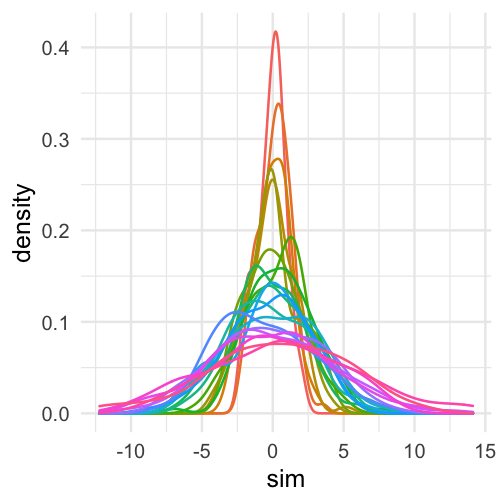
Base R Method
- Calculate all the densities
densities <- vector("list", length(sim_d))for(i in seq_along(densities)) { densities[[i]] <- density(sim_d[ ,i])}str(densities)## List of 21## $ :List of 7## ..$ x : num [1:512] -3.45 -3.44 -3.42 -3.41 -3.4 ...## ..$ y : num [1:512] 0.000173 0.000195 0.000219 0.000245 0.000274 ...## ..$ bw : num 0.355## ..$ n : int 100## ..$ call : language density.default(x = sim_d[, i])## ..$ data.name: chr "sim_d[, i]"## ..$ has.na : logi FALSE## ..- attr(*, "class")= chr "density"## $ :List of 7## ..$ x : num [1:512] -3.39 -3.38 -3.36 -3.35 -3.33 ...## ..$ y : num [1:512] 0.000261 0.000296 0.000334 0.000377 0.000425 ...## ..$ bw : num 0.405## ..$ n : int 100## ..$ call : language density.default(x = sim_d[, i])## ..$ data.name: chr "sim_d[, i]"## ..$ has.na : logi FALSE## ..- attr(*, "class")= chr "density"## $ :List of 7## ..$ x : num [1:512] -4.9 -4.88 -4.87 -4.85 -4.83 ...## ..$ y : num [1:512] 9.72e-05 1.09e-04 1.22e-04 1.37e-04 1.53e-04 ...## ..$ bw : num 0.495## ..$ n : int 100## ..$ call : language density.default(x = sim_d[, i])## ..$ data.name: chr "sim_d[, i]"## ..$ has.na : logi FALSE## ..- attr(*, "class")= chr "density"## $ :List of 7## ..$ x : num [1:512] -5.64 -5.62 -5.59 -5.57 -5.54 ...## ..$ y : num [1:512] 0.000132 0.00015 0.000171 0.000195 0.000221 ...## ..$ bw : num 0.572## ..$ n : int 100## ..$ call : language density.default(x = sim_d[, i])## ..$ data.name: chr "sim_d[, i]"## ..$ has.na : logi FALSE## ..- attr(*, "class")= chr "density"## $ :List of 7## ..$ x : num [1:512] -5.97 -5.95 -5.92 -5.9 -5.88 ...## ..$ y : num [1:512] 0.00012 0.000137 0.000155 0.000175 0.000198 ...## ..$ bw : num 0.559## ..$ n : int 100## ..$ call : language density.default(x = sim_d[, i])## ..$ data.name: chr "sim_d[, i]"## ..$ has.na : logi FALSE## ..- attr(*, "class")= chr "density"## $ :List of 7## ..$ x : num [1:512] -5.57 -5.55 -5.53 -5.5 -5.48 ...## ..$ y : num [1:512] 0.000137 0.000153 0.000169 0.000187 0.000207 ...## ..$ bw : num 0.698## ..$ n : int 100## ..$ call : language density.default(x = sim_d[, i])## ..$ data.name: chr "sim_d[, i]"## ..$ has.na : logi FALSE## ..- attr(*, "class")= chr "density"## $ :List of 7## ..$ x : num [1:512] -7.7 -7.67 -7.64 -7.61 -7.58 ...## ..$ y : num [1:512] 5.93e-05 6.65e-05 7.46e-05 8.37e-05 9.35e-05 ...## ..$ bw : num 0.768## ..$ n : int 100## ..$ call : language density.default(x = sim_d[, i])## ..$ data.name: chr "sim_d[, i]"## ..$ has.na : logi FALSE## ..- attr(*, "class")= chr "density"## $ :List of 7## ..$ x : num [1:512] -9.48 -9.44 -9.4 -9.37 -9.33 ...## ..$ y : num [1:512] 5.38e-05 6.18e-05 7.07e-05 8.06e-05 9.17e-05 ...## ..$ bw : num 0.834## ..$ n : int 100## ..$ call : language density.default(x = sim_d[, i])## ..$ data.name: chr "sim_d[, i]"## ..$ has.na : logi FALSE## ..- attr(*, "class")= chr "density"## $ :List of 7## ..$ x : num [1:512] -9.05 -9.02 -8.98 -8.95 -8.91 ...## ..$ y : num [1:512] 5.98e-05 6.80e-05 7.71e-05 8.74e-05 9.91e-05 ...## ..$ bw : num 0.813## ..$ n : int 100## ..$ call : language density.default(x = sim_d[, i])## ..$ data.name: chr "sim_d[, i]"## ..$ has.na : logi FALSE## ..- attr(*, "class")= chr "density"## $ :List of 7## ..$ x : num [1:512] -9.05 -9.02 -8.99 -8.95 -8.92 ...## ..$ y : num [1:512] 6.33e-05 7.07e-05 7.87e-05 8.79e-05 9.79e-05 ...## ..$ bw : num 0.954## ..$ n : int 100## ..$ call : language density.default(x = sim_d[, i])## ..$ data.name: chr "sim_d[, i]"## ..$ has.na : logi FALSE## ..- attr(*, "class")= chr "density"## $ :List of 7## ..$ x : num [1:512] -9.69 -9.65 -9.61 -9.57 -9.54 ...## ..$ y : num [1:512] 0.000107 0.00012 0.000135 0.000151 0.000169 ...## ..$ bw : num 1.08## ..$ n : int 100## ..$ call : language density.default(x = sim_d[, i])## ..$ data.name: chr "sim_d[, i]"## ..$ has.na : logi FALSE## ..- attr(*, "class")= chr "density"## $ :List of 7## ..$ x : num [1:512] -9.73 -9.69 -9.64 -9.6 -9.56 ...## ..$ y : num [1:512] 9.15e-05 1.03e-04 1.15e-04 1.29e-04 1.44e-04 ...## ..$ bw : num 1.12## ..$ n : int 100## ..$ call : language density.default(x = sim_d[, i])## ..$ data.name: chr "sim_d[, i]"## ..$ has.na : logi FALSE## ..- attr(*, "class")= chr "density"## $ :List of 7## ..$ x : num [1:512] -11.3 -11.2 -11.2 -11.2 -11.1 ...## ..$ y : num [1:512] 4.55e-05 5.14e-05 5.79e-05 6.53e-05 7.34e-05 ...## ..$ bw : num 0.989## ..$ n : int 100## ..$ call : language density.default(x = sim_d[, i])## ..$ data.name: chr "sim_d[, i]"## ..$ has.na : logi FALSE## ..- attr(*, "class")= chr "density"## $ :List of 7## ..$ x : num [1:512] -12 -11.9 -11.9 -11.8 -11.8 ...## ..$ y : num [1:512] 4.34e-05 4.86e-05 5.45e-05 6.09e-05 6.78e-05 ...## ..$ bw : num 1.04## ..$ n : int 100## ..$ call : language density.default(x = sim_d[, i])## ..$ data.name: chr "sim_d[, i]"## ..$ has.na : logi FALSE## ..- attr(*, "class")= chr "density"## $ :List of 7## ..$ x : num [1:512] -11 -10.9 -10.9 -10.9 -10.8 ...## ..$ y : num [1:512] 7.10e-05 7.95e-05 8.87e-05 9.88e-05 1.10e-04 ...## ..$ bw : num 1.18## ..$ n : int 100## ..$ call : language density.default(x = sim_d[, i])## ..$ data.name: chr "sim_d[, i]"## ..$ has.na : logi FALSE## ..- attr(*, "class")= chr "density"## $ :List of 7## ..$ x : num [1:512] -11.6 -11.5 -11.5 -11.4 -11.4 ...## ..$ y : num [1:512] 6.28e-05 7.04e-05 7.89e-05 8.84e-05 9.87e-05 ...## ..$ bw : num 1.3## ..$ n : int 100## ..$ call : language density.default(x = sim_d[, i])## ..$ data.name: chr "sim_d[, i]"## ..$ has.na : logi FALSE## ..- attr(*, "class")= chr "density"## $ :List of 7## ..$ x : num [1:512] -15 -15 -14.9 -14.9 -14.8 ...## ..$ y : num [1:512] 3.18e-05 3.64e-05 4.14e-05 4.70e-05 5.32e-05 ...## ..$ bw : num 1.41## ..$ n : int 100## ..$ call : language density.default(x = sim_d[, i])## ..$ data.name: chr "sim_d[, i]"## ..$ has.na : logi FALSE## ..- attr(*, "class")= chr "density"## $ :List of 7## ..$ x : num [1:512] -13.9 -13.9 -13.8 -13.8 -13.7 ...## ..$ y : num [1:512] 6.35e-05 7.18e-05 8.15e-05 9.22e-05 1.04e-04 ...## ..$ bw : num 1.4## ..$ n : int 100## ..$ call : language density.default(x = sim_d[, i])## ..$ data.name: chr "sim_d[, i]"## ..$ has.na : logi FALSE## ..- attr(*, "class")= chr "density"## $ :List of 7## ..$ x : num [1:512] -15.6 -15.5 -15.5 -15.4 -15.4 ...## ..$ y : num [1:512] 3.11e-05 3.48e-05 3.88e-05 4.33e-05 4.83e-05 ...## ..$ bw : num 1.48## ..$ n : int 100## ..$ call : language density.default(x = sim_d[, i])## ..$ data.name: chr "sim_d[, i]"## ..$ has.na : logi FALSE## ..- attr(*, "class")= chr "density"## $ :List of 7## ..$ x : num [1:512] -14 -13.9 -13.9 -13.8 -13.7 ...## ..$ y : num [1:512] 4.97e-05 5.57e-05 6.26e-05 7.01e-05 7.83e-05 ...## ..$ bw : num 1.78## ..$ n : int 100## ..$ call : language density.default(x = sim_d[, i])## ..$ data.name: chr "sim_d[, i]"## ..$ has.na : logi FALSE## ..- attr(*, "class")= chr "density"## $ :List of 7## ..$ x : num [1:512] -17.4 -17.3 -17.2 -17.2 -17.1 ...## ..$ y : num [1:512] 3.78e-05 4.25e-05 4.76e-05 5.34e-05 5.98e-05 ...## ..$ bw : num 1.71## ..$ n : int 100## ..$ call : language density.default(x = sim_d[, i])## ..$ data.name: chr "sim_d[, i]"## ..$ has.na : logi FALSE## ..- attr(*, "class")= chr "density"Skipping iterations
- On the prior slide, I set the index to skip over the first by using
seq(2, length(densities)) - Alternatively, the loop could have been written like this
plot(densities[[1]], xlim = c(-20, 20))for(i in seq_along(densities)) { if(i == 1) next lines(x = densities[[i]]$x, y = densities[[i]]$y) }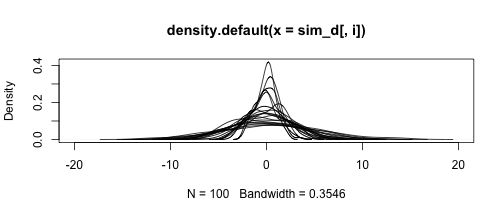
Breaking loops
- Similarly, if a condition is met, you may want to break out of the loop
set.seed(1)rand_unif <- vector("double", 10)for(i in seq_along(rand_unif)) { rand_unif[i] <- runif(1, 0, 10) if(any(rand_unif > 5)) { break }}rand_unif## [1] 2.655087 3.721239 5.728534 0.000000 0.000000 0.000000 0.000000 0.000000 0.000000## [10] 0.000000lapply
One of numerous functionals in R
A functional "takes a function as an input and returns a vector as output" (adv-r, Chpt 9)
lapply
One of numerous functionals in R
A functional "takes a function as an input and returns a vector as output" (adv-r, Chpt 9)
lapplywill always return a list
Revisiting our simulation with n=10
Our for loop version
increments <- seq(1, 5, by = 0.2)simulated <- vector("list", length(increments))for(i in seq_along(simulated)) { simulated[[i]] <- rnorm(10, 0, increments[i]) }simulated## [[1]]## [1] 1.329799263 1.272429321 0.414641434 -1.539950042 -0.928567035 -0.294720447## [7] -0.005767173 2.404653389 0.763593461 -0.799009249## ## [[2]]## [1] -1.3771884 -0.3473539 -0.3590581 -0.4938130 0.3026681 -1.0703054 0.5228200## [8] -1.4850461 -0.2691215 0.4528748## ## [[3]]## [1] 0.18667091 1.12586531 -0.07994948 0.70505116 1.52007711 -0.96733538 -1.79843910## [8] 0.06541664 -0.32998918 -0.76004356## ## [[4]]## [1] -0.6932965 -1.0391546 1.1628012 1.8430588 1.5874566 -0.6872210 1.9812866## [8] -0.4469541 2.8126449 0.8971937## ## [[5]]## [1] -0.8150112 -1.4976779 -2.0998270 -1.9180630 -2.8148077 2.0817666 1.4976848## [8] -0.4091916 0.4790473 -0.6780649## ## [[6]]## [1] 4.88272926 -1.59067823 -0.10975495 0.50028265 1.23648659 -0.34524701 -4.44780055## [8] -2.52722877 0.71745779 -0.02209096## ## [[7]]## [1] -2.06942816 -0.25481571 -1.79293116 0.53297966 -3.13521647 0.80507047 0.54650783## [8] 0.14363400 0.04214406 0.56614443## ## [[8]]## [1] -1.5576242 -0.2860050 1.5939257 2.6423258 0.3450516 -0.2826086 -2.1889641## [8] -3.4502070 -1.9130149 3.0097995## ## [[9]]## [1] 2.0075697 -0.5707406 -1.1045067 -1.0893483 2.5921658 -0.7170229 3.2656489## [8] 1.6813534 3.3782120 -2.2704815## ## [[10]]## [1] 0.02343869 -2.46644083 1.66952525 0.33520940 -0.79008686 4.07676752 0.64125485## [8] 2.79032300 2.18920572 -2.17497454## ## [[11]]## [1] -1.8479697 0.1397409 -3.3911573 1.7301563 -3.8422483 4.8763419 -1.5020898## [8] 5.0348916 -1.2375597 -2.9168605## ## [[12]]## [1] 0.08122518 0.08792107 -5.37658471 3.37200276 -3.58271713 1.07397507 1.58334645## [8] 0.44176867 -0.38013448 0.63258964## ## [[13]]## [1] -3.63355522 -2.73092494 -3.78680146 5.37231172 5.09258379 0.89299456 -4.19186408## [8] -0.01266001 5.13968576 -1.61737417## ## [[14]]## [1] 2.8724992 -3.5064092 2.4817417 -3.4410208 -4.4341454 -3.4448108 -3.1312183## [8] -3.2784505 2.6685947 0.2466415## ## [[15]]## [1] -1.230253 -4.128712 -3.860530 -2.917603 -4.254936 -1.703062 1.792598 -4.485865## [9] 5.586977 -4.983398## ## [[16]]## [1] -0.38609969 9.47887963 3.56250591 -1.00873265 -3.46305502 2.33034400 -0.05011739## [8] -1.49941905 1.27154294 -1.95522254## ## [[17]]## [1] 11.166364 7.057168 3.274253 2.995610 -2.280104 3.720269 -1.464098 -4.233829## [9] 7.909367 -3.901679## ## [[18]]## [1] -1.2944644 -2.7057812 -4.1671335 2.6354907 -6.7039055 -0.9072316 -2.5268998## [8] -6.1167306 -0.3098365 -1.8958699## ## [[19]]## [1] -2.72423672 4.51313434 2.44908304 -0.41609817 0.71985626 -3.39163378 -0.92616955## [8] 5.07001234 -0.07704198 0.74422771## ## [[20]]## [1] 9.71885467 -3.37773242 4.61180344 8.59432826 -5.10799278 0.08465542 -1.87156142## [8] -2.35599721 -5.01944473 -4.30181407## ## [[21]]## [1] 6.3469358 2.9692047 3.8781716 7.7868519 -1.8270090 4.0827822 -0.3031739## [8] -2.5068916 4.6303136 0.1846885The lapply version
increments <- seq(1, 5, by = 0.2)sim_l <- lapply(increments, function(sd) rnorm(10, 0, sd))sim_l## [[1]]## [1] -1.06620017 -0.23845635 1.49522344 1.17215855 -1.45770721 0.09505623 0.84766496## [8] -1.62436453 1.40856336 -0.54176036## ## [[2]]## [1] 0.33439767 -0.23276729 1.89138982 -1.77065716 -0.17352985 -1.14384377 0.48785128## [8] 2.67511464 -1.81739641 -0.07404891## ## [[3]]## [1] -0.2061791 2.1582303 -1.3745979 0.6952094 2.3757270 -0.3650308 -0.9883000## [8] -0.2256499 0.7018506 -1.4189555## ## [[4]]## [1] 2.583603577 0.009027176 -4.647838497 -1.771463710 2.476107092 -1.562928561## [7] -0.162405516 0.068240400 -2.554748823 0.785547796## ## [[5]]## [1] 0.7588861 3.3730270 1.8621258 0.1472586 -0.1485428 1.0909322 -1.5973563## [8] 0.1897585 0.6351741 0.9907080## ## [[6]]## [1] -2.2686619 2.9247031 1.4042334 5.0142223 -3.7800543 -1.1796256 -3.4290046## [8] -0.8419958 0.6202828 3.4051412## ## [[7]]## [1] -0.9754466 -2.6369136 -0.6762380 1.3663192 0.4001848 2.9004820 -0.6576005## [8] -3.6260878 2.0932966 -2.4488705## ## [[8]]## [1] 1.4807195 1.2323849 0.8867018 4.1373459 -0.4947470 -3.1540683 0.1523378## [8] -0.5567459 1.5241448 3.9231463## ## [[9]]## [1] -4.7016517 -0.5561035 0.1829520 1.4292399 -1.8117412 1.0154715 0.9916693## [8] -0.0321692 -0.3235310 3.8135359## ## [[10]]## [1] 1.8870003 5.4779907 -0.7533148 -3.4847443 -1.1079682 0.2727106 -0.6674835## [8] -1.1531183 -4.4162105 -2.2323731## ## [[11]]## [1] -3.2887103 0.9249262 1.0343854 4.6189443 -0.9885426 2.8451681 -1.4377668## [8] -4.5446604 1.3036100 -1.5586100## ## [[12]]## [1] -2.6705889 -2.4212723 3.4864112 5.0317853 3.2235660 -0.8741056 -4.1909745## [8] 0.7122363 3.5629862 2.6796621## ## [[13]]## [1] 1.0693570 0.7555414 -2.8682923 1.5089381 0.1897102 0.2311061 -0.6866699## [8] -3.9372519 -2.0153271 2.6046223## ## [[14]]## [1] 0.14014122 0.05272852 -0.67074108 5.04212698 0.06654805 0.89710564 0.53719465## [8] -3.46763945 -0.23928039 4.63291935## ## [[15]]## [1] 1.7408760 -5.5177075 0.2939007 2.1276020 -0.2847970 2.9742513 -0.6561405## [8] -3.9949164 2.7719149 0.9981279## ## [[16]]## [1] 2.1746314 4.1642412 0.7900246 -6.5183131 0.4841609 -6.5496878 -2.1241724## [8] 3.8147192 -6.8826026 0.4252825## ## [[17]]## [1] -2.5564077 -1.2650273 4.1000506 1.9152364 5.4365139 -4.7594493 -3.6517335## [8] -3.1708752 -0.5444685 -4.2075656## ## [[18]]## [1] -3.6074204 -4.2880309 2.6589614 2.4146654 4.0323037 11.7108920 -0.7931311## [8] 3.0140650 14.3722239 2.4666420## ## [[19]]## [1] -0.3174796 -4.4732375 -2.5142983 -7.7679847 -7.2329144 -1.8629409 1.4687175## [8] 0.1859673 -1.7940440 -8.3684223## ## [[20]]## [1] 3.1640674 2.2061840 7.7598064 -8.9097144 -1.3767546 8.4015451 0.5587853## [8] 6.6444152 2.7562604 0.6551559## ## [[21]]## [1] 4.57107994 -9.00413159 -1.69940320 3.03132286 6.70565155 3.83643644 0.96862833## [8] 5.70283345 0.06932402 -5.52652955Some more examples
Loop through a data frame
- Remember - a data frame is a list. We can loop through it easily
library(palmerpenguins)lapply(penguins, is.double)## $species## [1] FALSE## ## $island## [1] FALSE## ## $bill_length_mm## [1] TRUE## ## $bill_depth_mm## [1] TRUE## ## $flipper_length_mm## [1] FALSE## ## $body_mass_g## [1] FALSE## ## $sex## [1] FALSE## ## $year## [1] FALSEAdd a condition
lapply(penguins, function(x) { if(is.numeric(x)) { mean(x, na.rm = TRUE) }})## $species## NULL## ## $island## NULL## ## $bill_length_mm## [1] 43.92193## ## $bill_depth_mm## [1] 17.15117## ## $flipper_length_mm## [1] 200.9152## ## $body_mass_g## [1] 4201.754## ## $sex## NULL## ## $year## [1] 2008.029Add a second condition
lapply(penguins, function(x) { if(is.numeric(x)) { return(mean(x, na.rm = TRUE)) } else if(is.character(x) | is.factor(x)) { return(table(x)) }})## $species## x## Adelie Chinstrap Gentoo ## 152 68 124 ## ## $island## x## Biscoe Dream Torgersen ## 168 124 52 ## ## $bill_length_mm## [1] 43.92193## ## $bill_depth_mm## [1] 17.15117## ## $flipper_length_mm## [1] 200.9152## ## $body_mass_g## [1] 4201.754## ## $sex## x## female male ## 165 168 ## ## $year## [1] 2008.029Passing arguments
There's missing data, so this won't work
head(airquality)## Ozone Solar.R Wind Temp Month Day## 1 41 190 7.4 67 5 1## 2 36 118 8.0 72 5 2## 3 12 149 12.6 74 5 3## 4 18 313 11.5 62 5 4## 5 NA NA 14.3 56 5 5## 6 28 NA 14.9 66 5 6lapply(airquality, mean)## $Ozone## [1] NA## ## $Solar.R## [1] NA## ## $Wind## [1] 9.957516## ## $Temp## [1] 77.88235## ## $Month## [1] 6.993464## ## $Day## [1] 15.80392Simulation again
lapply(seq(1, 5, 0.2), rnorm, n = 10, mean = 0)## [[1]]## [1] -0.02516264 -0.16367334 0.37005975 -0.38082454 0.65295237 2.06134181 -1.79664494## [8] 0.58407712 -0.72275312 -0.62916466## ## [[2]]## [1] -2.1794473 -0.3111469 0.4015587 -1.7126011 2.3263539 -0.9114363 -2.7345314## [8] -0.1368609 2.8222280 1.9155850## ## [[3]]## [1] 1.7884237 1.1045592 0.6460515 -0.6132968 -2.1109298 -3.1121246 -1.6501414## [8] -2.4958643 -1.3830868 1.0198842## ## [[4]]## [1] -1.4154959 -2.4615063 -1.6710007 -2.7490179 1.2860121 -2.4028595 -0.2327985## [8] 0.9271338 1.9224409 3.0302573## ## [[5]]## [1] -3.1684074 1.6641842 -1.0017759 -0.3250514 2.6053925 -1.0928366 1.2228524## [8] -0.1684038 -0.8821553 2.5391869## ## [[6]]## [1] -0.4491476 -0.4249910 1.3927569 1.8303650 -1.8467486 2.2937465 -1.2717301## [8] -1.7728866 -4.6662734 -0.2909816## ## [[7]]## [1] 0.6973209 -1.5564340 2.7327422 1.3643348 0.2197867 3.9769477 -3.3053460## [8] 0.6284090 1.8605553 -2.1897538## ## [[8]]## [1] -0.6164499 -0.1340545 -1.0680126 0.1672682 -0.3712121 -1.9950323 1.8277064## [8] -1.3836166 -1.5032837 1.1552048## ## [[9]]## [1] 4.40770482 -4.57918836 0.51483384 1.03310766 0.07598629 6.65671081 3.26853205## [8] -1.38979798 -1.62559131 2.37600659## ## [[10]]## [1] 2.82015870 2.01401711 -1.69319265 1.50935234 -0.21512648 5.17977477 -2.39374114## [8] 0.09138443 -2.87016655 -2.75029741## ## [[11]]## [1] 0.01230587 -0.70028153 -1.49666466 4.64913889 0.26249075 3.95610339 -2.94367236## [8] -0.73686776 -4.21180151 4.32267944## ## [[12]]## [1] -3.14035197 4.71758369 -3.17183118 -0.30239150 -9.20045339 -0.78997152 0.04718235## [8] -6.14108065 -0.92100398 -1.10923983## ## [[13]]## [1] -6.2546012 3.0552024 -4.1237070 -0.7444784 1.9185117 -1.7864769 2.5308724## [8] 0.4385380 5.0601325 -2.2531186## ## [[14]]## [1] -4.1783580 1.2915872 -0.7014470 -1.0630152 1.7879055 1.7456860 0.0676242## [8] 2.2851884 2.7159987 3.0009205## ## [[15]]## [1] 3.6698929 4.9167439 -0.5188939 -1.6725270 -4.6636789 -0.9030817 -3.5220610## [8] 1.5626944 -0.7556854 -2.1183086## ## [[16]]## [1] -3.908628 0.242941 -2.388918 -5.035795 -5.640189 4.405216 -2.708968 -3.048694## [9] -1.166994 -2.300754## ## [[17]]## [1] -1.8645558 -1.3127959 -2.5326186 -4.5945258 3.0017660 -0.4570115 -6.0639513## [8] 3.3857177 -7.3073073 -1.6855453## ## [[18]]## [1] -1.265363 -4.128993 1.265735 -6.623765 6.684907 1.616601 7.479395 2.834467## [9] -7.426325 2.849642## ## [[19]]## [1] 2.064453 4.720990 4.944900 2.108224 2.905299 -2.670145 7.287284 -8.114368## [9] -8.650861 -5.941908## ## [[20]]## [1] 4.36641814 -5.31722727 -1.84379460 0.39712720 -2.32263588 -10.00675740## [7] 5.60441743 -0.36876370 2.54602270 0.02356222## ## [[21]]## [1] -2.6511571 7.5743333 4.0772982 -7.5326093 -5.7859009 6.5077747 -4.5282039## [8] 0.0778174 -7.1400260 3.4398985Mimic dplyr::group_by
by_cyl <- split(mtcars, mtcars$cyl)str(by_cyl)## List of 3## $ 4:'data.frame': 11 obs. of 11 variables:## ..$ mpg : num [1:11] 22.8 24.4 22.8 32.4 30.4 33.9 21.5 27.3 26 30.4 ...## ..$ cyl : num [1:11] 4 4 4 4 4 4 4 4 4 4 ...## ..$ disp: num [1:11] 108 146.7 140.8 78.7 75.7 ...## ..$ hp : num [1:11] 93 62 95 66 52 65 97 66 91 113 ...## ..$ drat: num [1:11] 3.85 3.69 3.92 4.08 4.93 4.22 3.7 4.08 4.43 3.77 ...## ..$ wt : num [1:11] 2.32 3.19 3.15 2.2 1.61 ...## ..$ qsec: num [1:11] 18.6 20 22.9 19.5 18.5 ...## ..$ vs : num [1:11] 1 1 1 1 1 1 1 1 0 1 ...## ..$ am : num [1:11] 1 0 0 1 1 1 0 1 1 1 ...## ..$ gear: num [1:11] 4 4 4 4 4 4 3 4 5 5 ...## ..$ carb: num [1:11] 1 2 2 1 2 1 1 1 2 2 ...## $ 6:'data.frame': 7 obs. of 11 variables:## ..$ mpg : num [1:7] 21 21 21.4 18.1 19.2 17.8 19.7## ..$ cyl : num [1:7] 6 6 6 6 6 6 6## ..$ disp: num [1:7] 160 160 258 225 168 ...## ..$ hp : num [1:7] 110 110 110 105 123 123 175## ..$ drat: num [1:7] 3.9 3.9 3.08 2.76 3.92 3.92 3.62## ..$ wt : num [1:7] 2.62 2.88 3.21 3.46 3.44 ...## ..$ qsec: num [1:7] 16.5 17 19.4 20.2 18.3 ...## ..$ vs : num [1:7] 0 0 1 1 1 1 0## ..$ am : num [1:7] 1 1 0 0 0 0 1## ..$ gear: num [1:7] 4 4 3 3 4 4 5## ..$ carb: num [1:7] 4 4 1 1 4 4 6## $ 8:'data.frame': 14 obs. of 11 variables:## ..$ mpg : num [1:14] 18.7 14.3 16.4 17.3 15.2 10.4 10.4 14.7 15.5 15.2 ...## ..$ cyl : num [1:14] 8 8 8 8 8 8 8 8 8 8 ...## ..$ disp: num [1:14] 360 360 276 276 276 ...## ..$ hp : num [1:14] 175 245 180 180 180 205 215 230 150 150 ...## ..$ drat: num [1:14] 3.15 3.21 3.07 3.07 3.07 2.93 3 3.23 2.76 3.15 ...## ..$ wt : num [1:14] 3.44 3.57 4.07 3.73 3.78 ...## ..$ qsec: num [1:14] 17 15.8 17.4 17.6 18 ...## ..$ vs : num [1:14] 0 0 0 0 0 0 0 0 0 0 ...## ..$ am : num [1:14] 0 0 0 0 0 0 0 0 0 0 ...## ..$ gear: num [1:14] 3 3 3 3 3 3 3 3 3 3 ...## ..$ carb: num [1:14] 2 4 3 3 3 4 4 4 2 2 ...Saving
You can extend this example further by saving the plot outputs to an object, then looping through that object to save the plots to disk.
Using functionals, this would require parallel iterations, which we'll cover later (need to loop through plots and a file name)
Could extend it fairly easily with a
forloop
Saving w/for loop
Save plots to an object (list)
plots <- lapply(by_cyl, function(x) { ggplot(x, aes(disp, mpg)) + geom_point() + geom_smooth()})Specify file names/directory
#dir.create(here::here("plots")) filenames <- here::here( "plots", paste0("cyl", names(by_cyl), ".png"))filenames## [1] "/Users/daniel/Teaching/data_sci_specialization/2021-22/c3-fp-2022/plots/cyl4.png"## [2] "/Users/daniel/Teaching/data_sci_specialization/2021-22/c3-fp-2022/plots/cyl6.png"## [3] "/Users/daniel/Teaching/data_sci_specialization/2021-22/c3-fp-2022/plots/cyl8.png"Inspect it
splt2## $Adelie.Biscoe## # A tibble: 44 × 8## species island bill_length_mm bill_depth_mm flipper_length_mm body_mass_g sex ## <fct> <fct> <dbl> <dbl> <int> <int> <fct> ## 1 Adelie Biscoe 37.8 18.3 174 3400 female## 2 Adelie Biscoe 37.7 18.7 180 3600 male ## 3 Adelie Biscoe 35.9 19.2 189 3800 female## 4 Adelie Biscoe 38.2 18.1 185 3950 male ## 5 Adelie Biscoe 38.8 17.2 180 3800 male ## 6 Adelie Biscoe 35.3 18.9 187 3800 female## 7 Adelie Biscoe 40.6 18.6 183 3550 male ## 8 Adelie Biscoe 40.5 17.9 187 3200 female## 9 Adelie Biscoe 37.9 18.6 172 3150 female## 10 Adelie Biscoe 40.5 18.9 180 3950 male ## # … with 34 more rows, and 1 more variable: year <int>## ## $Chinstrap.Biscoe## # A tibble: 0 × 8## # … with 8 variables: species <fct>, island <fct>, bill_length_mm <dbl>,## # bill_depth_mm <dbl>, flipper_length_mm <int>, body_mass_g <int>, sex <fct>,## # year <int>## ## $Gentoo.Biscoe## # A tibble: 124 × 8## species island bill_length_mm bill_depth_mm flipper_length_mm body_mass_g sex ## <fct> <fct> <dbl> <dbl> <int> <int> <fct> ## 1 Gentoo Biscoe 46.1 13.2 211 4500 female## 2 Gentoo Biscoe 50 16.3 230 5700 male ## 3 Gentoo Biscoe 48.7 14.1 210 4450 female## 4 Gentoo Biscoe 50 15.2 218 5700 male ## 5 Gentoo Biscoe 47.6 14.5 215 5400 male ## 6 Gentoo Biscoe 46.5 13.5 210 4550 female## 7 Gentoo Biscoe 45.4 14.6 211 4800 female## 8 Gentoo Biscoe 46.7 15.3 219 5200 male ## 9 Gentoo Biscoe 43.3 13.4 209 4400 female## 10 Gentoo Biscoe 46.8 15.4 215 5150 male ## # … with 114 more rows, and 1 more variable: year <int>## ## $Adelie.Dream## # A tibble: 56 × 8## species island bill_length_mm bill_depth_mm flipper_length_mm body_mass_g sex ## <fct> <fct> <dbl> <dbl> <int> <int> <fct> ## 1 Adelie Dream 39.5 16.7 178 3250 female## 2 Adelie Dream 37.2 18.1 178 3900 male ## 3 Adelie Dream 39.5 17.8 188 3300 female## 4 Adelie Dream 40.9 18.9 184 3900 male ## 5 Adelie Dream 36.4 17 195 3325 female## 6 Adelie Dream 39.2 21.1 196 4150 male ## 7 Adelie Dream 38.8 20 190 3950 male ## 8 Adelie Dream 42.2 18.5 180 3550 female## 9 Adelie Dream 37.6 19.3 181 3300 female## 10 Adelie Dream 39.8 19.1 184 4650 male ## # … with 46 more rows, and 1 more variable: year <int>## ## $Chinstrap.Dream## # A tibble: 68 × 8## species island bill_length_mm bill_depth_mm flipper_length_mm body_mass_g sex ## <fct> <fct> <dbl> <dbl> <int> <int> <fct> ## 1 Chinstrap Dream 46.5 17.9 192 3500 female## 2 Chinstrap Dream 50 19.5 196 3900 male ## 3 Chinstrap Dream 51.3 19.2 193 3650 male ## 4 Chinstrap Dream 45.4 18.7 188 3525 female## 5 Chinstrap Dream 52.7 19.8 197 3725 male ## 6 Chinstrap Dream 45.2 17.8 198 3950 female## 7 Chinstrap Dream 46.1 18.2 178 3250 female## 8 Chinstrap Dream 51.3 18.2 197 3750 male ## 9 Chinstrap Dream 46 18.9 195 4150 female## 10 Chinstrap Dream 51.3 19.9 198 3700 male ## # … with 58 more rows, and 1 more variable: year <int>## ## $Gentoo.Dream## # A tibble: 0 × 8## # … with 8 variables: species <fct>, island <fct>, bill_length_mm <dbl>,## # bill_depth_mm <dbl>, flipper_length_mm <int>, body_mass_g <int>, sex <fct>,## # year <int>## ## $Adelie.Torgersen## # A tibble: 52 × 8## species island bill_length_mm bill_depth_mm flipper_length_mm body_mass_g sex ## <fct> <fct> <dbl> <dbl> <int> <int> <fct> ## 1 Adelie Torgersen 39.1 18.7 181 3750 male ## 2 Adelie Torgersen 39.5 17.4 186 3800 female## 3 Adelie Torgersen 40.3 18 195 3250 female## 4 Adelie Torgersen NA NA NA NA <NA> ## 5 Adelie Torgersen 36.7 19.3 193 3450 female## 6 Adelie Torgersen 39.3 20.6 190 3650 male ## 7 Adelie Torgersen 38.9 17.8 181 3625 female## 8 Adelie Torgersen 39.2 19.6 195 4675 male ## 9 Adelie Torgersen 34.1 18.1 193 3475 <NA> ## 10 Adelie Torgersen 42 20.2 190 4250 <NA> ## # … with 42 more rows, and 1 more variable: year <int>## ## $Chinstrap.Torgersen## # A tibble: 0 × 8## # … with 8 variables: species <fct>, island <fct>, bill_length_mm <dbl>,## # bill_depth_mm <dbl>, flipper_length_mm <int>, body_mass_g <int>, sex <fct>,## # year <int>## ## $Gentoo.Torgersen## # A tibble: 0 × 8## # … with 8 variables: species <fct>, island <fct>, bill_length_mm <dbl>,## # bill_depth_mm <dbl>, flipper_length_mm <int>, body_mass_g <int>, sex <fct>,## # year <int>Variants of lapply
sapplyWill try to simplify the output, if possible. Otherwise it will return a list.
Fine for interactive work, but I strongly recommend against it if writing a function (difficult to predict the output)
vapplyStrict - you specify the output
Use if writing functions (or just always stick with
lapply), or consider jumping to{purrr}(next week)
Examples
Our simulation
sim_s <- sapply(seq(1, 5, by = 0.2), function(x) { rnorm(10, 0, x)})class(sim_s)## [1] "matrix" "array"dim(sim_s)## [1] 10 21sim_s## [,1] [,2] [,3] [,4] [,5] [,6] [,7]## [1,] -2.939773695 -0.38696441 -2.0067288 -0.6857975 0.26119194 -2.6882602 -5.3073906## [2,] 0.002415809 -1.60656089 -1.4772590 -1.0498872 -4.39616038 -3.0463115 -0.6903443## [3,] 0.509665571 0.82578723 -1.0263566 1.5350309 1.04457363 -0.8439364 3.6517332## [4,] -1.084720001 0.08553678 0.2952702 2.4896842 1.17909360 2.7218489 0.2880968## [5,] 0.704832977 2.62770283 -1.3984890 -1.6652743 -0.54811591 3.5075897 2.4109551## [6,] 0.330976350 -1.38924912 1.5089905 1.4889159 -1.27362282 3.1367295 1.0765501## [7,] 0.976327473 1.41802568 -1.6785641 -0.1207135 3.54882963 2.5935111 -1.7136026## [8,] -0.843339880 -0.63284203 0.3032918 -3.1475126 -0.16199763 -0.4751925 3.8358306## [9,] -0.970579905 -1.74795361 0.2003218 -1.2094458 -0.02523105 -2.4483003 -0.1724520## [10,] -1.771531349 0.68756084 -1.4920501 0.7378387 -2.02222249 -0.6556254 -2.1462183## [,8] [,9] [,10] [,11] [,12] [,13] [,14]## [1,] 0.1695836 -1.1734150 -3.768222 -6.10501062 5.4168761 -3.3350679 -4.8069314## [2,] -3.6446389 2.4052205 2.894263 6.06404098 2.0548247 3.6963109 1.4332445## [3,] 2.0730697 -0.5164141 -2.272974 3.01792046 4.1031457 0.4737119 -0.4017125## [4,] 1.2037641 3.1066126 5.044831 2.45137080 0.4497503 -1.3133251 2.4326781## [5,] -0.8514752 1.2884162 4.960317 -1.99196485 -3.5600086 3.8201904 -2.8389526## [6,] -1.1722293 -5.8373967 -4.073136 -0.03384369 -1.0869663 -2.5834752 -0.3131508## [7,] 2.2471055 -3.4719655 -2.367832 1.85903177 -5.3272468 3.9064610 4.9762224## [8,] -2.5497801 3.3352155 -3.501343 -3.84371623 2.9723256 -2.8644193 0.6065646## [9,] -2.3611701 1.7960694 1.868407 -0.37278398 4.5338459 1.3308054 2.9634874## [10,] 1.0181949 -2.5143629 -3.614155 0.52722496 -0.2007065 3.0306826 -0.7952206## [,15] [,16] [,17] [,18] [,19] [,20] [,21]## [1,] -3.91168829 -0.7117919 8.3144599 0.73152216 5.361125 0.7562907 -4.721494## [2,] -0.04151763 -1.7039254 3.3465371 -5.58623589 10.287085 4.4802659 -3.829450## [3,] -4.65496639 3.9866351 -7.1789600 10.33777061 1.390419 1.4535757 -4.768896## [4,] -9.86522328 2.9106428 -6.9874086 -6.21282379 -4.795530 -9.3895211 -1.990022## [5,] 4.44266585 -6.9065224 2.0626601 -0.07463057 -4.524295 1.6969762 -1.556085## [6,] -4.13025350 1.4135940 -0.7310330 -2.39500515 9.226305 2.1620377 3.980464## [7,] -6.93911545 2.9072547 4.0374204 7.92049427 -9.524629 3.1658442 4.932142## [8,] 3.78207087 2.6730439 1.2340720 4.45033678 14.056415 -4.9508195 -3.972658## [9,] -0.04507477 -9.6972692 0.3401973 -2.48035285 -1.202213 -11.3809098 -1.544090## [10,] -2.27858790 -0.9414297 0.7713797 0.90385150 -2.090209 -1.5579663 1.807224head(penguins)## # A tibble: 6 × 8## species island bill_length_mm bill_depth_mm flipper_length_mm body_mass_g sex ## <fct> <fct> <dbl> <dbl> <int> <int> <fct> ## 1 Adelie Torgersen 39.1 18.7 181 3750 male ## 2 Adelie Torgersen 39.5 17.4 186 3800 female## 3 Adelie Torgersen 40.3 18 195 3250 female## 4 Adelie Torgersen NA NA NA NA <NA> ## 5 Adelie Torgersen 36.7 19.3 193 3450 female## 6 Adelie Torgersen 39.3 20.6 190 3650 male ## # … with 1 more variable: year <int>head( penguins[ ,sapply(penguins, is.double)] )## # A tibble: 6 × 2## bill_length_mm bill_depth_mm## <dbl> <dbl>## 1 39.1 18.7## 2 39.5 17.4## 3 40.3 18 ## 4 NA NA ## 5 36.7 19.3## 6 39.3 20.6head( penguins[ ,!sapply(penguins, is.double)] )## # A tibble: 6 × 6## species island flipper_length_mm body_mass_g sex year## <fct> <fct> <int> <int> <fct> <int>## 1 Adelie Torgersen 181 3750 male 2007## 2 Adelie Torgersen 186 3800 female 2007## 3 Adelie Torgersen 195 3250 female 2007## 4 Adelie Torgersen NA NA <NA> 2007## 5 Adelie Torgersen 193 3450 female 2007## 6 Adelie Torgersen 190 3650 male 2007Remove zero-row dfs
# check if n rows > 0keep <- sapply(splt2, function(x) nrow(x) > 0)keep## Adelie.Biscoe Chinstrap.Biscoe Gentoo.Biscoe Adelie.Dream ## TRUE FALSE TRUE TRUE ## Chinstrap.Dream Gentoo.Dream Adelie.Torgersen Chinstrap.Torgersen ## TRUE FALSE TRUE FALSE ## Gentoo.Torgersen ## FALSE# Use this to subset the listsplt3 <- splt2[keep]vapply(mtcars, mean, FUN.VALUE = double(1))## mpg cyl disp hp drat wt qsec vs ## 20.090625 6.187500 230.721875 146.687500 3.596563 3.217250 17.848750 0.437500 ## am gear carb ## 0.406250 3.687500 2.812500vapply(penguins, is.double, FUN.VALUE = character(1))## Error in vapply(penguins, is.double, FUN.VALUE = character(1)): values must be type 'character',## but FUN(X[[1]]) result is type 'logical'vapply(penguins, is.double, FUN.VALUE = logical(1))## species island bill_length_mm bill_depth_mm ## FALSE FALSE TRUE TRUE ## flipper_length_mm body_mass_g sex year ## FALSE FALSE FALSE FALSESummary
The
lapplyfamily of functions help put the focus on a given function, and what values are being looped through the functionlapplywill always return a listsapplywill try to simplify, which is problematic for programming, but fine for interactive workvapplyis strict, and will only return the type specified
We might try this
people %>% mutate(full_name = paste(first, last, collapse = " "))## first last full_name## 1 Frederick Douglass Frederick Douglass Anna Murray Julia Griffiths## 2 Anna Murray Frederick Douglass Anna Murray Julia Griffiths## 3 Julia Griffiths Frederick Douglass Anna Murray Julia Griffiths... but it pastes together the full columns
Instead, do it by row
apply(people, 1, paste, collapse = " ")## [1] "Frederick Douglass" "Anna Murray" "Julia Griffiths"Or within a mutate() call
people %>% mutate(full_name = apply(people, 1, paste, collapse = " "))## first last full_name## 1 Frederick Douglass Frederick Douglass## 2 Anna Murray Anna Murray## 3 Julia Griffiths Julia GriffithsColumn example
Back to the airquality example - standardize all columns.
Notice it returns a matrix though, which is less than ideal.
apply(airquality, 2, function(x) { as.numeric(scale(x))})## Ozone Solar.R Wind Temp Month Day## [1,] -0.03423409 0.0451761540 -0.72594816 -1.14971398 -1.40729432 -1.67001947## [2,] -0.18580489 -0.7543048742 -0.55563883 -0.62146702 -1.40729432 -1.55721020## [3,] -0.91334473 -0.4100838759 0.75006604 -0.41016823 -1.40729432 -1.44440094## [4,] -0.73145977 1.4109562438 0.43783226 -1.67796094 -1.40729432 -1.33159168## [5,] NA NA 1.23260914 -2.31185730 -1.40729432 -1.21878242## [6,] -0.42831817 NA 1.40291847 -1.25536337 -1.40729432 -1.10597316## [7,] -0.57988897 1.2555015994 -0.38532950 -1.36101276 -1.40729432 -0.99316389## [8,] -0.70114561 -0.9652790344 1.09068470 -1.99490912 -1.40729432 -0.88035463## [9,] -1.03460136 -1.8535912880 2.87893266 -1.78361034 -1.40729432 -0.76754537## [10,] NA 0.0895917667 -0.38532950 -0.93841519 -1.40729432 -0.65473611## [11,] -1.06491552 NA -0.86787260 -0.41016823 -1.40729432 -0.54192685## [12,] -0.79208809 0.7780337632 -0.07309573 -0.93841519 -1.40729432 -0.42911758## [13,] -0.94365889 1.1555664709 -0.21502017 -1.25536337 -1.40729432 -0.31630832## [14,] -0.85271641 0.9779040202 0.26752293 -1.04406459 -1.40729432 -0.20349906## [15,] -0.73145977 -1.3428117422 0.92037537 -2.10055851 -1.40729432 -0.09068980## [16,] -0.85271641 1.6441382104 0.43783226 -1.46666216 -1.40729432 0.02211946## [17,] -0.24643321 1.3443328248 0.57975671 -1.25536337 -1.40729432 0.13492873## [18,] -1.09522968 -1.1984610010 2.39638956 -2.20620791 -1.40729432 0.24773799## [19,] -0.36768985 1.5108913723 0.43783226 -1.04406459 -1.40729432 0.36054725## [20,] -0.94365889 -1.5759937087 -0.07309573 -1.67796094 -1.40729432 0.47335651## [21,] -1.24680048 -1.9757342228 -0.07309573 -1.99490912 -1.40729432 0.58616577## [22,] -0.94365889 1.4886835660 1.88546157 -0.51581762 -1.40729432 0.69897503## [23,] -1.15585800 -1.7869678689 -0.07309573 -1.78361034 -1.40729432 0.81178430## [24,] -0.30706153 -1.0430063566 0.57975671 -1.78361034 -1.40729432 0.92459356## [25,] NA -1.3317078390 1.88546157 -2.20620791 -1.40729432 1.03740282## [26,] NA 0.8890727949 1.40291847 -2.10055851 -1.40729432 1.15021208## [27,] NA NA -0.55563883 -2.20620791 -1.40729432 1.26302134## [28,] -0.57988897 -1.9202147070 0.57975671 -1.14971398 -1.40729432 1.37583061## [29,] 0.08702254 0.7336181505 1.40291847 0.32937752 -1.40729432 1.48863987## [30,] 2.20901373 0.4116049586 -1.20849126 0.11807873 -1.40729432 1.60144913## [31,] -0.15549073 1.0334235361 -0.72594816 -0.19886945 -1.40729432 1.71425839## [32,] NA 1.1111508582 -0.38532950 0.01242934 -0.70134012 -1.67001947## [33,] NA 1.1222547614 -0.07309573 -0.41016823 -0.70134012 -1.55721020## [34,] NA 0.6225791188 1.74353713 -1.14971398 -0.70134012 -1.44440094## [35,] NA 0.0007605413 -0.21502017 0.64632570 -0.70134012 -1.33159168## [36,] NA 0.3782932491 -0.38532950 0.75197509 -0.70134012 -1.21878242## [37,] NA 0.8668649885 1.23260914 0.11807873 -0.70134012 -1.10597316## [38,] -0.39800401 -0.6543697457 -0.07309573 0.43502691 -0.70134012 -0.99316389## [39,] NA 0.9668001170 -0.86787260 0.96327387 -0.70134012 -0.88035463## [40,] 0.87519070 1.1666703741 1.09068470 1.28022205 -0.70134012 -0.76754537## [41,] -0.09486241 1.5219952755 0.43783226 0.96327387 -0.70134012 -0.65473611## [42,] NA 0.8113454727 0.26752293 1.59717023 -0.70134012 -0.54192685## [43,] NA 0.7114103441 -0.21502017 1.49152084 -0.70134012 -0.42911758## [44,] -0.57988897 -0.4211877791 -0.55563883 0.43502691 -0.70134012 -0.31630832## [45,] NA 1.6219304040 1.09068470 0.22372813 -0.70134012 -0.20349906## [46,] NA 1.5108913723 0.43783226 0.11807873 -0.70134012 -0.09068980## [47,] -0.64051729 0.0562800572 1.40291847 -0.09322005 -0.70134012 0.02211946## [48,] -0.15549073 1.0889430519 3.04924199 -0.62146702 -0.70134012 0.13492873## [49,] -0.67083145 -1.6537210309 -0.21502017 -1.36101276 -0.70134012 0.24773799## [50,] -0.91334473 -0.7320970679 0.43783226 -0.51581762 -0.70134012 0.36054725## [51,] -0.88303057 -0.5433307140 0.09721360 -0.19886945 -0.70134012 0.47335651## [52,] NA -0.3989799728 -1.03818193 -0.09322005 -0.70134012 0.58616577## [53,] NA -1.4094351612 -2.34388679 -0.19886945 -0.70134012 0.69897503## [54,] NA -1.0541102598 -1.52072503 -0.19886945 -0.70134012 0.81178430## [55,] NA 0.7114103441 -1.03818193 -0.19886945 -0.70134012 0.92459356## [56,] NA -0.5655385203 -0.55563883 -0.30451884 -0.70134012 1.03740282## [57,] NA -0.6543697457 -0.55563883 0.01242934 -0.70134012 1.15021208## [58,] NA -1.5426819992 0.09721360 -0.51581762 -0.70134012 1.26302134## [59,] NA -0.9763829376 0.43783226 0.22372813 -0.70134012 1.37583061## [60,] NA -1.7203444499 1.40291847 -0.09322005 -0.70134012 1.48863987## [61,] NA -0.5322268108 -0.55563883 0.54067630 -0.70134012 1.60144913## [62,] 2.81529692 0.9223845044 -1.66264947 0.64632570 0.00461408 -1.67001947## [63,] 0.20827918 0.6892025378 -0.21502017 0.75197509 0.00461408 -1.55721020## [64,] -0.30706153 0.5559556998 -0.21502017 0.32937752 0.00461408 -1.44440094## [65,] NA -0.9430712281 0.26752293 0.64632570 0.00461408 -1.33159168## [66,] 0.66299158 -0.1213823935 -1.52072503 0.54067630 0.00461408 -1.21878242## [67,] -0.06454825 1.4220601470 0.26752293 0.54067630 0.00461408 -1.10597316## [68,] 1.05707566 1.0001118265 -1.37880059 1.06892327 0.00461408 -0.99316389## [69,] 1.66335885 0.9001766980 -1.03818193 1.49152084 0.00461408 -0.88035463## [70,] 1.66335885 0.9556962139 -1.20849126 1.49152084 0.00461408 -0.76754537## [71,] 1.29958893 -0.1213823935 -0.72594816 1.17457266 0.00461408 -0.65473611## [72,] NA -0.5211229076 -0.38532950 0.43502691 0.00461408 -0.54192685## [73,] -0.97397305 0.8668649885 1.23260914 -0.51581762 0.00461408 -0.42911758## [74,] -0.45863233 -0.1213823935 1.40291847 0.32937752 0.00461408 -0.31630832## [75,] NA 1.1666703741 1.40291847 1.38587145 0.00461408 -0.20349906## [76,] -1.06491552 -1.5315780960 1.23260914 0.22372813 0.00461408 -0.09068980## [77,] 0.17796502 0.8224493758 -0.86787260 0.32937752 0.00461408 0.02211946## [78,] -0.21611905 0.9779040202 0.09721360 0.43502691 0.00461408 0.13492873## [79,] 0.57204910 1.1000469551 -1.03818193 0.64632570 0.00461408 0.24773799## [80,] 1.11770398 0.0118644445 -1.37880059 0.96327387 0.00461408 0.36054725## [81,] 0.63267742 0.3782932491 0.43783226 0.75197509 0.00461408 0.47335651## [82,] -0.79208809 -1.9868381260 -0.86787260 -0.41016823 0.00461408 0.58616577## [83,] NA 0.8002415695 -0.07309573 0.32937752 0.00461408 0.69897503## [84,] NA 1.2110859868 0.43783226 0.43502691 0.00461408 0.81178430## [85,] 1.14801813 1.1999820836 -0.38532950 0.85762448 0.00461408 0.92459356## [86,] 1.99681461 0.4116049586 -0.55563883 0.75197509 0.00461408 1.03740282## [87,] -0.67083145 -1.1651492915 -0.38532950 0.43502691 0.00461408 1.15021208## [88,] 0.29922166 -1.1540453883 0.57975671 0.85762448 0.00461408 1.26302134## [89,] 1.20864645 0.3005659269 -0.72594816 1.06892327 0.00461408 1.37583061## [90,] 0.23859334 0.9890079234 -0.72594816 0.85762448 0.00461408 1.48863987## [91,] 0.66299158 0.7447220537 -0.72594816 0.54067630 0.00461408 1.60144913## [92,] 0.51142078 0.7558259568 -0.21502017 0.32937752 0.00461408 1.71425839## [93,] -0.09486241 -1.1429414851 -0.86787260 0.32937752 0.71056828 -1.67001947## [94,] -1.00428721 -1.7980717721 1.09068470 0.32937752 0.71056828 -1.55721020## [95,] -0.79208809 -1.2095649041 -0.72594816 0.43502691 0.71056828 -1.44440094## [96,] 1.08738982 NA -0.86787260 0.85762448 0.71056828 -1.33159168## [97,] -0.21611905 NA -0.72594816 0.75197509 0.71056828 -1.21878242## [98,] 0.72361990 NA -1.52072503 0.96327387 0.71056828 -1.10597316## [99,] 2.42121284 0.7669298600 -1.69103436 1.17457266 0.71056828 -0.99316389## [100,] 1.42084557 0.4782283776 0.09721360 1.28022205 0.71056828 -0.88035463## [101,] 2.05744293 0.2339425079 -0.55563883 1.28022205 0.71056828 -0.76754537## [102,] NA 0.4005010554 -0.38532950 1.49152084 0.71056828 -0.65473611## [103,] NA -0.5433307140 0.43783226 0.85762448 0.71056828 -0.54192685## [104,] 0.05670838 0.0673839603 0.43783226 0.85762448 0.71056828 -0.42911758## [105,] -0.42831817 0.9668001170 0.43783226 0.43502691 0.71056828 -0.31630832## [106,] 0.69330574 -0.3212526506 -0.07309573 0.22372813 0.71056828 -0.20349906## [107,] NA -1.3539156453 0.43783226 0.11807873 0.71056828 -0.09068980## [108,] -0.61020313 -1.2761883232 0.09721360 -0.09322005 0.71056828 0.02211946## [109,] 0.51142078 -1.4982663865 -1.03818193 0.11807873 0.71056828 0.13492873## [110,] -0.57988897 -0.7876165837 -0.72594816 -0.19886945 0.71056828 0.24773799## [111,] -0.33737569 0.6447869251 0.26752293 0.01242934 0.71056828 0.36054725## [112,] 0.05670838 0.0451761540 0.09721360 0.01242934 0.71056828 0.47335651## [113,] -0.64051729 0.8113454727 1.57322780 -0.09322005 0.71056828 0.58616577## [114,] -1.00428721 -1.6648249341 1.23260914 -0.62146702 0.71056828 0.69897503## [115,] NA 0.7669298600 0.75006604 -0.30451884 0.71056828 0.81178430## [116,] 0.08702254 0.2894620237 -0.07309573 0.11807873 0.71056828 0.92459356## [117,] 3.81566419 0.5781635061 -1.86134369 0.32937752 0.71056828 1.03740282## [118,] 0.93581902 0.3227737332 -0.55563883 0.85762448 0.71056828 1.15021208## [119,] NA -0.3656682633 -1.20849126 1.06892327 0.71056828 1.26302134## [120,] 1.02676150 0.1895268952 -0.07309573 2.01976780 0.71056828 1.37583061## [121,] 2.29995620 0.4338127649 -2.17357746 1.70281962 0.71056828 1.48863987## [122,] 1.26927477 0.5670596029 -1.03818193 1.91411841 0.71056828 1.60144913## [123,] 1.29958893 0.0229683477 -1.03818193 1.70281962 0.71056828 1.71425839## [124,] 1.63304469 -0.2102136189 -0.86787260 1.38587145 1.41652248 -1.67001947## [125,] 1.08738982 0.1229034762 -1.37880059 1.49152084 1.41652248 -1.55721020## [126,] 0.93581902 -0.0325511682 -2.03165302 1.59717023 1.41652248 -1.44440094## [127,] 1.48147389 0.0340722508 -1.52072503 1.59717023 1.41652248 -1.33159168## [128,] 0.14765086 -1.0096946471 -0.72594816 0.96327387 1.41652248 -1.21878242## [129,] -0.30706153 -1.0430063566 1.57322780 0.64632570 1.41652248 -1.10597316## [130,] -0.67083145 0.7336181505 0.26752293 0.22372813 1.41652248 -0.99316389## [131,] -0.57988897 0.3782932491 0.09721360 0.01242934 1.41652248 -0.88035463## [132,] -0.64051729 0.4893322808 0.26752293 -0.30451884 1.41652248 -0.76754537## [133,] -0.54957481 0.8113454727 -0.07309573 -0.51581762 1.41652248 -0.65473611## [134,] 0.05670838 0.5559556998 1.40291847 0.32937752 1.41652248 -0.54192685## [135,] -0.64051729 0.8113454727 1.57322780 -0.19886945 1.41652248 -0.42911758## [136,] -0.42831817 0.5781635061 -1.03818193 -0.09322005 1.41652248 -0.31630832## [137,] -1.00428721 -1.7980717721 0.26752293 -0.72711641 1.41652248 -0.20349906## [138,] -0.88303057 -0.8209282932 0.43783226 -0.72711641 1.41652248 -0.09068980## [139,] 0.11733670 0.5670596029 -0.86787260 0.01242934 1.41652248 0.02211946## [140,] -0.73145977 0.4227088617 1.09068470 -1.14971398 1.41652248 0.13492873## [141,] -0.88303057 -1.7647600626 0.09721360 -0.19886945 1.41652248 0.24773799## [142,] -0.54957481 0.5781635061 0.09721360 -1.04406459 1.41652248 0.36054725## [143,] -0.79208809 0.1673190889 -0.55563883 0.43502691 1.41652248 0.47335651## [144,] -0.88303057 0.5781635061 0.75006604 -1.46666216 1.41652248 0.58616577## [145,] -0.57988897 -1.9091108038 -0.21502017 -0.72711641 1.41652248 0.69897503## [146,] -0.18580489 -0.5211229076 0.09721360 0.32937752 1.41652248 0.81178430## [147,] -1.06491552 -1.5204741929 0.09721360 -0.93841519 1.41652248 0.92459356## [148,] -0.85271641 -1.8424873848 1.88546157 -1.57231155 1.41652248 1.03740282## [149,] -0.36768985 0.0784878635 -0.86787260 -0.83276580 1.41652248 1.15021208## [150,] NA -0.4544994886 0.92037537 -0.09322005 1.41652248 1.26302134## [151,] -0.85271641 0.0562800572 1.23260914 -0.30451884 1.41652248 1.37583061## [152,] -0.73145977 -0.6099541330 -0.55563883 -0.19886945 1.41652248 1.48863987## [153,] -0.67083145 0.4116049586 0.43783226 -1.04406459 1.41652248 1.60144913Last bit
There are other loops, like tapply(), but I tend to not use them much (instead just use lapply(split(x)).
All of this stuff takes practice, both to understand how it works and to start to see use cases
Careful not to get into too deep of nested loops - if you're nesting beyond two levels (and I honestly never go beyond one anymore) there's probably better ways to approach it.